In addition to paid campaigns on Google and Facebook, web store managers mostly use basic SEO to enhance the visibility of their products on the internet, as well as the ultimate goal - improving sales. They focus on researching keywords, adjusting meta descriptions, internal and external linking, and more.

All the mentioned SEO segments are absolutely important and, as part of a larger whole, bring improvements to the web store. However, these are the only elements from the SEO world that can be applied in a campaign. There is a whole set of advanced SEO techniques that managers often overlook, with technical SEO being the one most commonly overlooked.
What is technical SEO?
Technical SEO refers to everything that allows a web store to be better crawled and indexed by the Google robot. Technical SEO, along with content strategy and link-building strategy, represents one of the three pillars on which a successful SEO campaign rests.
How does technical SEO differ from on-page SEO and off-page SEO?On-Page SEO
Essentially, SEO consists of three building blocks: on-page SEO, off-page SEO, and technical SEO. Each of them is equally important.
On-Page SEO
On-page SEO relates to the content that informs both people and search engines like Google about what is on a particular page. This includes alt tags on images, title tags, meta descriptions, H-tags, URL naming, internal linking, etc.
Every web store must retain complete control over its on-page SEO.
Off-Page SEO
Off-page SEO govori Google-u koliko je web prodavnica popularna i korisna kupcima.
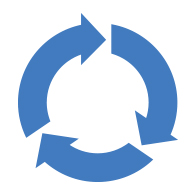
Off-page SEO tells Google how popular and useful the web store is to customers.
How to increase the popularity?
Through inbound links from other sites to the web store (popular backlinks). Backlinks can be simplest understood as votes of trust.
Quality and relevance of backlinks are crucial, not quantity. Here's why.
Imagine two web stores trying to rank the same product organically on Google. They compete for positioning for certain keywords related to their products. If both web stores are equal in terms of on-page SEO, the store with more relevant links from credible, relevant sites will be better ranked, have greater visibility, and consequently have more sales than the store with fewer relevant links from credible sites.
So, 1000 irrelevant links are worth less than 10 relevant ones.
It is crucial to note that a web store does not have complete control over inbound links and off-page SEO. However, every store has full control over technical SEO.
Technical SEO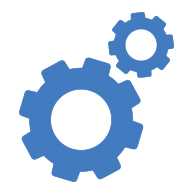
Everything done well on the on-page side of a web store is in vain if the Google robot has trouble crawling the store's content or if it indexes it poorly.
Like on-page SEO, every web store has complete control over technical SEO.
However, technical SEO is far more complex to set up. Modifications and improvements to it require high expertise and precision during implementation.
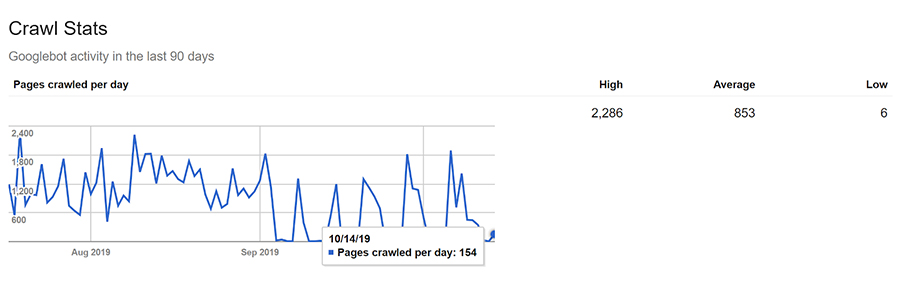
Website crawling issue
A very common issue with stores is that Google doesn't index more than half of the pages and products. Therefore, without a strong foundation in technical SEO, all the good content and products of the web store will not be well visible on Google. Sales will either be slow or not happen at all.
Basics of technical SEO
Several basic things need to be addressed before starting with technical SEO analysis.
1. Domain version www or non-www
The domain is the URL that people type to access the site, such as nbsoft.rs.
The domain affects whether people will find your web store through Google search and whether they will be able to recognise your site in search results.
Once you have chosen a domain, you need to tell Google which version of the domain you want to display in search results, with www or without. For example, if you chose www.your-site.com instead of your-site.com, you are simply telling Google to prioritise the www version of your site and redirect all visitors who come to that URL without www. If you do not choose a desired version, www or non-www, it will confuse Google, which will then look at your site as two separate entities. This will undoubtedly affect the ranking of the SEO value of your site.
Google, in the former Webmaster Tools, now Search Console, asked webmasters to identify which version of the URL they preferred until recently. However, Google lately started to automatically identify and choose the version it will show to your potential visitors. Of course, it is still possible to set the desired version of the URL, but this is done through canonical tags.
Once you choose a domain make sure that all its versions and variants (www and non-www, http and https, index.html (if you have it) or index.php) permanently redirect to one selected desired version.
2. SSL - Proof that your web store is secure for shopping
You have probably already heard of an SSL certificate.
When a user sends data to your site, such as payment or contact information, there is less chance that this information will be intercepted or hacked if SSL is present. The SSL certificate is present on domains that start with "https://" instead of "http://" and also have a padlock symbol in the URL bar.
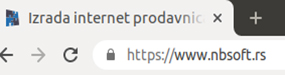
Secure URL - with SSL

Unsecure URL - without SSL
After setting up SSL, you need to migrate all non-SSL pages from http to https. This can be done through a few easy steps:
- Redirect all http pages to https
- Update all canonical and Hreflang tags
- Update URLs in XML sitemaps (if you have them)
- Set up a new instance in Google Search Console and Bing Webmaster Tools for your domain with https and monitor traffic to ensure that all traffic is migrated and that there is no scattering to the http version of the site.
Stay tuned for more, in the next articles, we will explain all parts of technical SEO, starting from crawlability, indexability, renderability, to "clickability."






.png)
.png)
.png)
.png)



.png)

.png)
.png)

